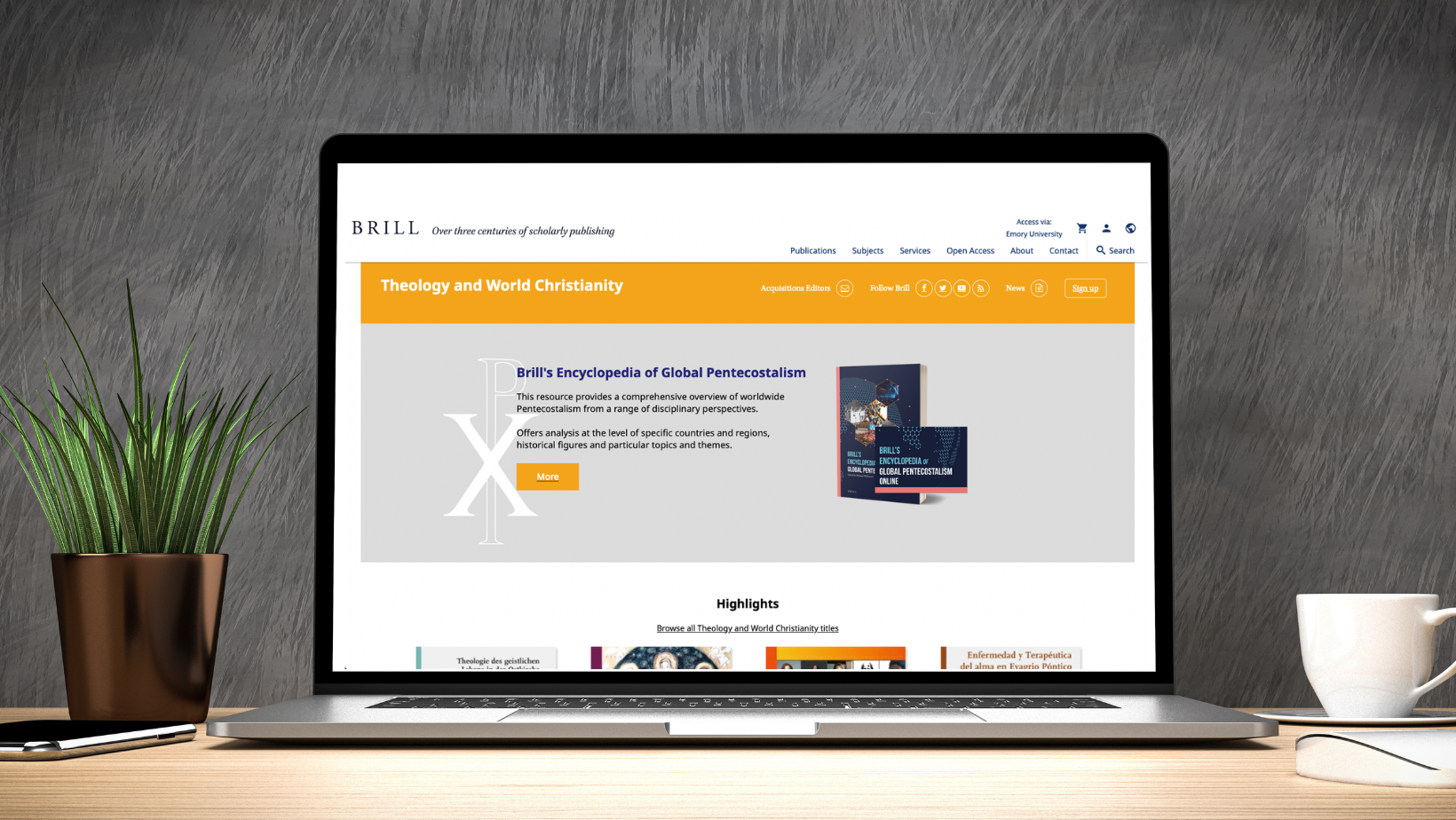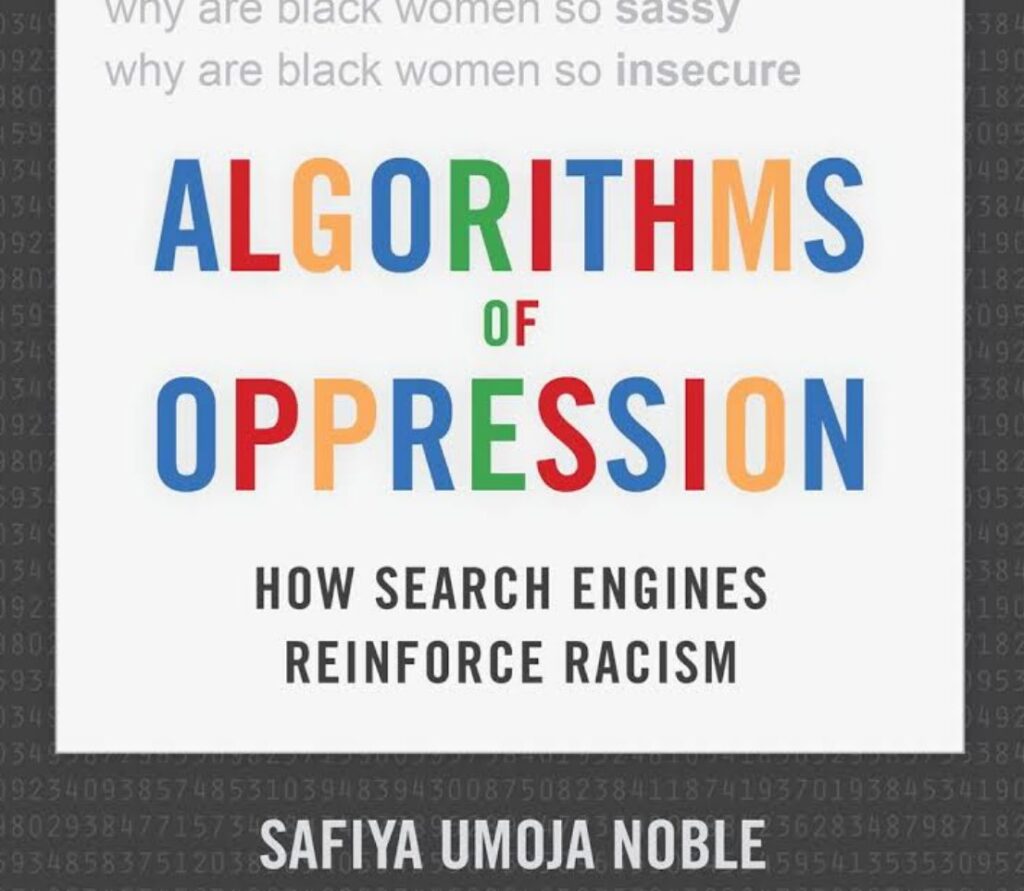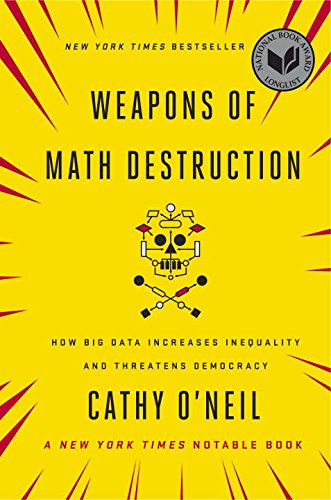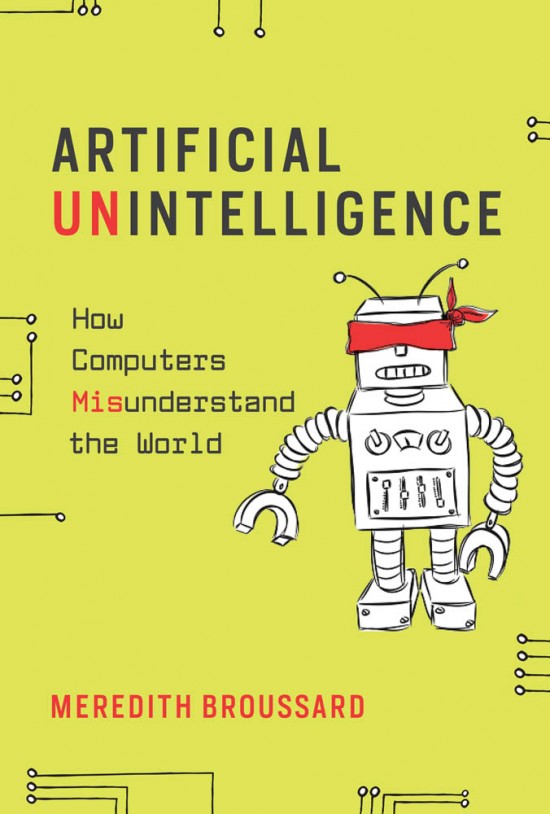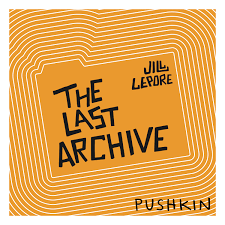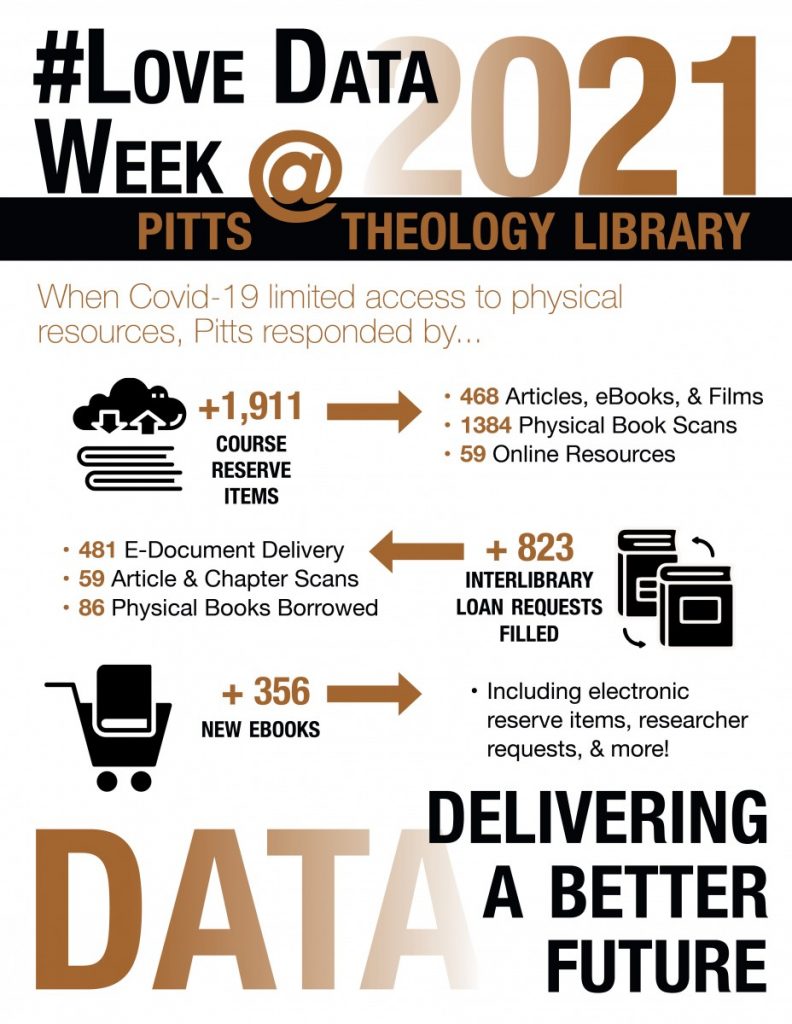by Caitlin Soma
As Candler and Emory continue working to make important resources available online, Pitts Theology Library has been working with the Woodruff library at Emory on innovative acquisitions programs.
Last year, the Woodruff Library at Emory undertook an evidence-based acquisitions program with the publisher Brill. These programs, known as EBAs, allow libraries to temporarily gain access to a large number of ebooks, gather data on their usage, and then make purchase decisions at the end of the designated time period. The Woodruff Library has used EBA programs for several years, but the Brill EBA is the first time that one of these programs has contained a significant amount of content that relates to the Pitts collection.
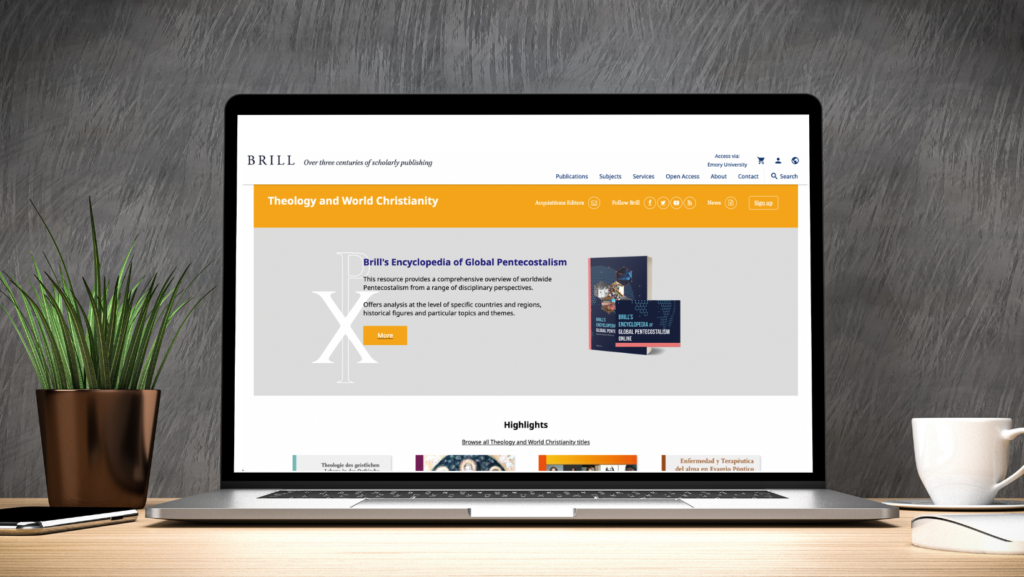
For Emory students, faculty, and staff, Brill ebooks have licenses that allow them to be downloaded and accessed by an unlimited number of users simultaneously. This makes Brill ebooks very user-friendly but comes with a high price tag. The EBA program helps us know which of these ebooks will have the biggest impact so that we can spend our collections funds wisely.
Although EBA programs are helpful in building an ebook collection, it’s important to balance them against print acquisitions so that the print collection isn’t left with gaps. Throughout the program we continued to purchase print copies of the most significant new Brill publications. Even if we did end up with permanent electronic copies of these titles, many of these titles are important enough that we also wanted them in our physical collection to ensure their longevity at Pitts. However, we delayed purchasing some books that were both particularly expensive and on topics that are tangential to our collecting areas.
Over the summer, we started getting reports of EBA data. This information included thousands of Brill ebooks dating from 1961-2022. Working with the Woodruff Library, we sorted through it all to determine which items were most relevant to our collection, which titles the Woodruff subject librarians were prioritizing, and what the usage data looked like for all of them. As we worked on the data, it became clear that theology titles were among the most used for the entire program.
Based on this, we purchased a group of titles from the Brill EBA list to permanently add to our ebook collection. Some of these are duplicates of especially significant and highly used books in our print collection, while others are only available as ebooks. All of them represent new efforts to serve our patrons’ ever-evolving needs while maintaining the integrity of one of the best theology library collections in North America.
Highlights from this collection include Courtney Goto’s Taking on Practical Theology, Ingrid R Kitzberger’s edited volume Transformative Encounters: Jesus and Women Re-Viewed, Jacqueline Hidalgo’s Latina/o/x Studies and Biblical Studies, and David Warren, Ann Graham Brock, and David Pao’s Early Christian Voices in Texts, Traditions, and Symbols.